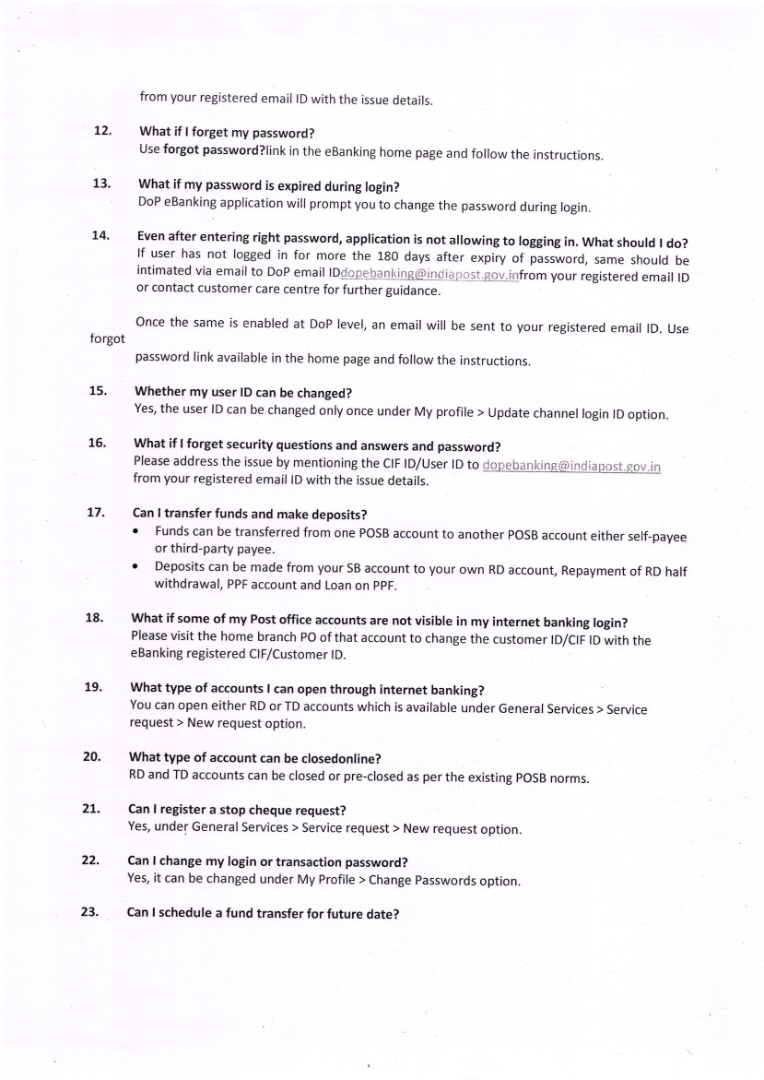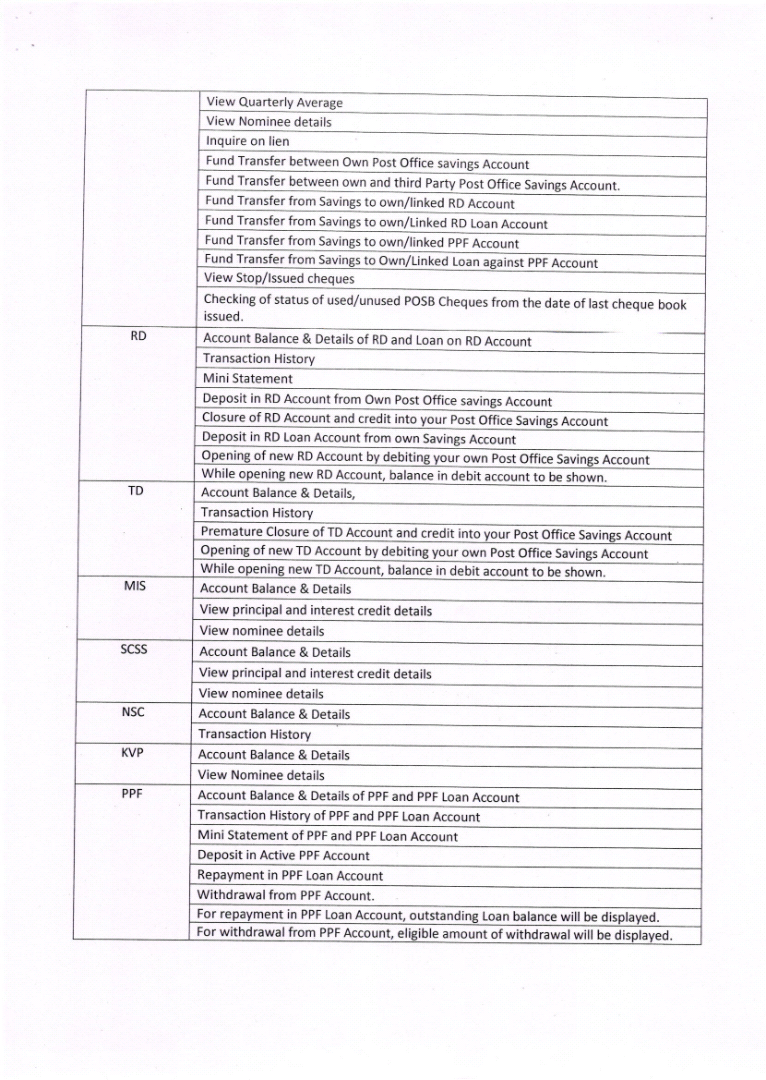A complete Guide for DOP Finacle, McCamish, CSI, RICT & IPPB
Articles by "Internet Banking"
15G
15H
7th CPC
Aadhaar
Aadhaar Fees
Aadhaar Operations
Aadhaar Software
Aadhaar Survey
AAO
ABVKY
Account
Account Opening Form
Accountant Exam Books
Accountants
Accounts Officers
Active Directory
AD login
AD Rollout
Adhoc Norms
Agent Creation
Agent Portal
Agents
Air Tickes
Allowance
Android App
APAR
APS Accounts
APY
Arrears
ATM
ATM Cash Loading
ATM Form
Audit Para
AV Rollout
Bank Reconciliation
Bank Transfer
Biometric Device
Black Money
Blocking Validations
BNPL
BO
BO Device
BO Rules
BO Slip
BO Slip Generator
BO Transactions
Bonus
BOOKS
BPC
BPM
BPM Arrears Table
BPM Transfer
Branch Office
Browser Settings
Budget
Bulk
Bulk Booking
Bulk Closure
Bulk Upload
Bulk Upload File Creator
Business
Business Hours
Business Parcel
Cadre Restructuring
Calculator
Cash & Bank
Cash Handling Allowance
Cash Management
Casual Labour
CBS
CBS Commands
CBS FAQ
CBS-CSI
CCS Rules
CEA
Central Government Employees
Central Vigilance Commission
Certificate Printing
CGEGIS
CGHS
Check List
Cheque
Cheque Book
Cheque Lot Creation
Cheque Request
Cheques Clearing
Child Card Leave
Children Education Allowance
Circulars & Orders
CIS
Claim Settlement
Clarification
Close Account
Closure
COD
Compare and Book
Configuration
Contract Creation
Court News
CPAO Orders
Creation of CIF
CRM Portal
CSD
CSI
CSI Daily Work Flow
CSI Hand Book for RMS
CSI Helper Tool
CSI Master Guide
CSI Templates
CSI Tool
CSI Tools
CSI Training Manual
CSI Updates
CSI Utility Tool
CSV File Generator
CSV Uploading
Currency Ban
Currency Exchange
Customer Creation
Customer Portal
DA
DA Freeze
DA News
DA Orders
DARPAN
Dearness Allowance
Dearness Relief
Death Claim
Default Fee
Demonetization
Department Exams
Department of Expenditure
Department of Posts
Departmental Examination
Desktop Configuration
Desktop Settings
Despatch
Despatch Schedule
DEST
Digital India
Digital Life Certificate
Digital Payment
Directorate
Directorate Appeal
Directorate Order
Disbursement
Discrepancies
Document Reversal
DOP
DOP Core Solutions
DOP CSI Hand Book
DOP Finacle Guide
DOP IFSC Code
DOP Internet Banking
DOP Mobile Banking
DOP News
DOP Orders
DOP Rulings
DoPT
DoPT Order
DoT
DPMS
Drivers
DSA
Dte Orders
Duplicate
e-Banking Form
e-Commerce
e-Commerce Portal
e-Services
Earned Leave
ECB Memo
ECMS
ECMS Settings
Emergency Leave
eMO
eMO Workflow
EMOs
EMOs Procedure
Employee Online
Employee Portal
Employee Transfer
Employment News
End User
Enumeration
EO App
EOD
ePay Billers
ePayment
ePost
Epson
Errors & Solutions
ESS
Establishment Register
EWS Reservation
Express Parcel
Extension
External Antenna
F&A
Family Pension
FAQ
Finacle
Finacle Guide
Finacle Guide Book
Finacle Updates
Financial Powers
First Day on Finacle
Five Day Week
Fixed Stationary Charges
Flow Chart
Fmenu
Form 60
Forms
Forms & Documents
Franchised Outlet
FRSR
FSC
Gazette Notification
GDS
GDS Committee Report
GDS New Pay Table
GDS Transfer Policy
GEM
General
General Financial Rules
General Ledger Sub Head Code
General News
GL Accounts
GL Codes
GL Integration
Govt Orders
GPF
Gratuity
GST
Guide Lines
Guidelines
HBA Rules
HFINRPT
Hindi
HO
Honorarium
House Building Advance
HR
HR Solutions
HRA
Identity Card Form
iMO
Incentive
Incentive Structure
Income Tax
Income Tax Saving
Increment
India Post
India Post Mail
India Post Toll Free
Info Type
Inspector of Posts
Install Mantra Device
Installation
Inter SOL
Interest Calculator Lite
Interest Rates
Interest Rates Data
Interest Statement
International Mail
International Parcel
Internet Banking
Internet Explorer Settings
Inventory
Inventory Management
Inventory Movement
Inventory Status Report
Inward Clearing
Inward Rejection
IP
IP Exam Syllabus
IP&ASP
IPO Indent
IPOs
IPPB
IPPB CBS MENUS
IPPB FAQ
IPPB Finacle Menus
Issue
Issue Cheque
Issue Cheque Book
Issue Duplicate Certificates
Jan Suraksha
Java
Jeevan Pramaan
Judgement
KVP
KYC
LDCE
Leave
Leave Management
Leave Rules
Ledger Inquiry
Legacy Document Upload
Letter to Dte
LGO Exam
Liability Document
Life Certificate
Lipi Passbook Printer
List Of Balance
List of Holidays
List of Office Accounts
List of Run Commands
Live Account Report
Loan
Loan Account
Loan Account Opening
Loan Repayment
LTC
MACP
Mail Booking
Mail Guard
Mail Operations
Marketing
Marketing Executives
Mass Official Transfer
Material
Material Balance
Maternity Leave
Maturity Calculation
McCamish
MCD
MDM
Meghdoot
Menu List
Merchant Mobile App
MGNREGA
Micro ATM
Ministry of Finance
MIS
MIS Server
Mobile Banking
Mobile Banking Form
Mobile Charges
Mobile Number
Mobile Wallet
MPKBY
MTS
Name Change
National Pension System
New Pension Scheme
New Policy Bond Formats
New Services
NJCA
NJCA Meeting
Nominal Role
Nominee
NPS
NSC
NSS
Objections
Official Transfer
Offline Update
Online
Online Payment
Online Registration
Online Training
Open Account
Operations Guide
OSL
OT
Outsource Agents
Outstation Cheques
Outward Cheque Status
Outward Clearing
Outward Rejection
Overview
Ownership Change
Part Closure
Part Withdrawal
Passbook Printing
Passbook Reprinting
Paternity Leave
Pay & Allowance
Pay Commission
Pay Fixation
Pay Revision
PAYROLL
Payslip
Pension
Pension Upload
Pensioners
Pensioners News
PFRDA
Pincode Tool
Pineapple
PLI
PLI Bonus
PLI Terms
PMJJBY
PMLA
PMSBY
PO Finacle Guide
Point of Sale
POLI Rules
POS
POS Back Office
PoS Machine
POS Server
POSB
Post Office
Post Office IFSC Code
Post Office Operation Guide
Post Office Workflow
Postal Assistants
Postal Exams
Postal Manuals
Postal Savings Schemes
Postman
Postman Examination
Postman Mobile Application
Postmaster Cadre
Postmaster Grade-1
PPF
PPF Deposit
Precautions
Prerequisites
Prevent Frauds
Print Bond Queue
Printer Settings
Printing
Procedure
Promotion
Proposal Forms
Pushback
QR Cards
Questions & Answers
Quick TCB
RBI
RBI Order
RD
RD Deposit
RD Loan
RD Loan Account
RD Services
Ready Reckoner
Receipt Cancellation
Recruitment
Recruitment Rules
Register Letter
Reimbursement
Remuneration Pay
Renewal
Report
Reports
Reservation
Retirement
Reversal
Reversal of Clearing Document
Revised Service Request Forms
Revision of Interest Rates
RFMS Tcodes
RICT
Risk Allowance
Rlist
RMFS
RMS CSI Guide
Rotational Transfers
RPLI
Rule 38
Rules
Rulings
Rural ICT
Salary
Salary Account
Salary Upload
SAP
Saving Schemes
Savings Account
Savings Schemes
SB
SB Deposit
SB Orders
SB Withdrawal
SBCO
SBI Buddy
SCSS
Security Tips
Senior Citizen
Seniority
Service Desk
Service Tax
SETID
Settings
SGB
Short Notes
Shortcut Keys
Simple CSI Assist
SMS Alerts
SMS Banking
SO
SO Slip
SO Slip Generator
Software Configuration
Softwares
SOP
Sorting Assistants
Sovereign Gold Bonds
Speedpost
Speedpost Booking Machine
Split Cheque Book
Sports
SSA
SSC CHSL 2016
Staff Scheduling System
Stamp Balance
Stamp Indent
Stamps
Standing Instruction
Stenographer
Step by Step CSI Guide
Stock
Stop Payment
StopDB
Strike
Study Materials
Super User
Syllabus
Symantec
Sync Issues
System Administrators
T-Codes
Tarrif
Tax Slabs
TCB
TD
TDS
Teller Cash Balance
Tenure
Tools
TPTA
Training Allowance
Training Application
Training Manual
Transfer
Transfer In
Transfer of Accounts
Transfers & Postings
Travelling Allowance
Treasury Allowance
Trial Close
UIDAI
UIDAI Circular
Union
Union News
Updates
UPSC
User Guide
User Manual
Vault Operations
Video
Viewing Documents
Vigilance
VP Articles
VP Intimation
Weblink
Webmail
Welfare
Will
Windows Tips
Withdrawal
Workaround
Workflow
WUMTS
Showing posts with label Internet Banking. Show all posts
India Post launches Internet banking Facility for its Savings Account Customers
In a bid to further digitise its operations, India Post, on Friday launched the Internet banking facility for its post office savings bank (POSB) customers. The facility was launched by Union Minister (Independent Charge) for communications, Manoj Sinha, in an event held at the National Media Centre in New Delhi.
At the event, the revamped India Post website and e-commerce portal for rural entrepreneurs were launched as well.
How to use India Post's Net banking facility
A POSB customer can access the Internet banking facility at the https://ebanking.indiapost.gov.in/.
According to the FAQs mentioned on the website, to avail this facility, there are certain requirements:
a) Valid and active single or joint account
b) KYC documents if not already submitted
c) Active ATM/debit card
d) Mobile number and email ID should be registered with them
e) PAN number should also be registered
A customer is required to visit the home branch of the post office and submit the application form. The internet banking facility will get activated from the next working day as per the website. You will receive an SMS alert on your mobile upon successful activation of the Internet banking facility.
Once the Internet banking is activated you will be required to configure it by using the hyperlink 'New User Activation' on the website. Remember you will require your customer ID or CIF ID and account ID to configure it.
Facilities available :
Using the facility, you can transfer funds from one POSB account to another which can be either self-payee or third-party payee. You can also make deposits from savings bank account to your own RD account, PPF accounts and so on.
You can also open and close an RD account and term deposits (TD) accounts. You can also withdraw money from your PPF account, if eligible.
If you have you queries, you either call on 1800-425-2440 or write to dopebanking@indiapost.gov.in
Simplified Procedure for Enabling Internet Banking in DOP
DoP Internet Banking has been launched on 14/12/2018
Following steps should be followed for activating DoP Internet Banking:
- Get request from customer in the prescribed pre-printed form.
- Use CMRC menu, Modify CIF and fill all mandatory fields : Mobile no, email id, DOB, PAN and mother's maiden name.
- Click on enable Net banking, submit & verify.
- If photo and signature are not available, get fresh KYC form.
- Customer will get SMS after 24 hours with an internet banking link.
- Customer can activate DoP Internet banking using the provided link with his CIF ID and Account ID.
- Click New Activation.
- Customer ID is CIF ID
- Account ID is SB A/C No.
- Click submit.
- Customer will receive an OTP on registered mobile number for activating Internet Banking.
- Default USER ID is CIF ID.
Step by Step Procedure to Active Post Office Savings Bank (POSB) Internet Banking in DOP Finacle
DOP Finacle Menu : CMRC
by using CMRC menu, the Net Banking of the DOP Customer may be enabled and verified by the Supervisor. On successful activation of Internet Banking,
- An Activation message will be received from DOP with in 24 hours or take little more based on server response.
- Customer can register Internet Banking by clicking on New User.
Customer ID is a CIF ID of the Customer
Procedure for registering POSB Net Banking in DOP Finacle
DOP Finacle Menu : CMRC
Use CMRC menu,
- Fill all mandatory fields. Mobile Number, eMail ID, PAN Number, Mother's Maiden Name are Mandatory. Also confirm whether DOB, Full KYC Updated for the requested Account. If KYC Not updated please obtained from the concern and update the same immediately.
- Click on enable Net banking and submit and verify.
- You will receive SMS after 24 hours.
- A SMS containing activation link for enabling Internet Banking option.
SOP, Application form and FAQ for DOP Intra Operable Internet Banking [India Post eBanking]
Standard Operating Procedure – Internet Banking
Introduction:
Department of Posts has introduced Internet Banking facility for Post Office Savings Bank customers for CBS migrated Post Offices.
Eligibility Criteria for availing Internet Banking:
a. Customer should have Savings Bank account in CBS Office
b. Either Single or Joint “B” account are eligible
c. Joint “A”, Minor, Lunatic, Illiterate, BO accounts are not allowed for availing Internet Banking
Pre-requisites:
a. Customer should provide a valid Email ID.
b. Customer should provide a valid PAN number
c. Customer should provide a valid mobile number
d. CIF ID should be updated with correct First name, Last name, DOB, Father’s Name, Gender,
valid Identity and address proof, Correct present address, Mobile number, PAN Number and
Mother’s Maiden Name
Procedure to be adopted by the CBS POs for enabling internet banking facility for eligible Savings Bank account holder is as under:
1. Eligible Post Office Savings Account customer may apply for Internet Banking facility. Savings Account must be standing at any CBS Post Office but not in Branch Offices in account with CBS Post Office.
2. Account Holder has to apply for Internet Banking by filling Post Office Savings Bank (POSB) ATM Card / Internet / Mobile / SMS banking service request form. If Account holder has opened savings account after migration to CBS with proper KYC documents, there is no need for taking fresh KYC documents. If Account holder has opened Savings Account before migration, fresh Identity and Address proof as well as photograph has to be taken in single sheet KYC form along with ATM Card / Internet / Mobile / SMS banking service request form.
3. This form has to be submitted only in the CBS Post Office where the SB account stands. If a depositor having SB account in any other SOL wants to apply for internet Banking at any other SOL, he/she has to first get his/her account transferred to the same SOL by following already laid down procedure. CPA/SU should check the current SOL ID of the account which was transferred in either in HACCDET/HACLI menu and confirm the same before enabling internet banking.
4. Once the form along with required documents is submitted, Counter PA should go to IES menu of Finacle to verify signature and photograph of the applicant.
5. Once customer’s signatures and other documents are verified, Counter PA has to ensure that all required fields in ATM Card / Internet / Mobile / SMS banking service request form have been properly filled. Counter PA will invoke CMRC menu and click on modify option. In CMRC menu, Counter PA has to click on Enable Internet banking after ensuring that the eligibility criteria and pre-requisite conditions are fulfilled. Mobile number should be unique for each customer and same mobile number should not be used for any other CIF.
About DoP Internet Banking
Following facilities are available for DOP e banking portal user:
My Profile:
1. Change 'Sign-on' and Transaction Password.
2. Set Preferences.
3. Update channel id.
4. View personnel details.
Accounts:
1. Accounts Summary.
2. Savings accounts details.
3. RD account details.
4. PPF accounts details.
5. TD accounts details.
6. NSC Account details.
7. Loan on RD details.
8. Loan on PPF details.
9. Tax deducted at source details.
Transactions:
1. Manage Payee.
2. Manage Billers.
3. Initiate funds Transfer with in DOP.
4. Funds transfer outside DOP.
5. PPF account withdrawal.
6. View scheduled transactions.
7. Pay PPF Account/Repay Loan on PPF.
8. View recurring instructions.
9. Pay RD account.
10. View All Transactions.
11. Repay Loan on RD.
General Services:
1. Mails.
2. Inquiry Facility.
3. Service Requests.
Visit Official Link for more informationFacilities in Internet/Mobile/SMS Banking
Facilities in Internet Banking
Customer has to enter:- https://ebanking.indiapost.gov.in
Customer can go through www.indiapost.gov.in and click on Customer option in Internet Banking.
Customer Information File (CIF) number printed on the Passbook will be the Login ID fir first login.
PIN has to be taken from Post Office where account stands after 10 working days.
View Account Summary Screen
|
Inquire on Available balance
|
View Transaction History
|
View Closed Deposit Accounts
|
Inquire on Lien Account
|
View Issued Cheques
|
View Stopped Cheque
|
View rate of interest
|
View Deposit Account Details
|
Print Transaction details
|
Online Password Generation
|
Open Time Deposit Account
|
Opening Recurring Deposit
|
View Personal Details
|
View Issued Cheques
|
View Transaction History
|
Funds Transfer
|
View Tax Deducted at Source
|
Link Accounts
|
Compose Mails
|
View Inbox
|
Sent Mails
|
View Statement
|
OTP for Authentication
|
Facilities in Mobile Banking
Customer has to download Mobile App from Google Store
Within 48 hours of applying for Mobile Banking, customer will login with CIF ID and generate 4 digit M PIN.
Customer can login through Mobile Browser also for which URL is:- https://mbanking.indiapost.gov.in. In such a case, Internet Banking Login ID and Password have to be used.
Balance inquiry of SB and PPF accounts of the customer.
|
Balance inquiry of RD and TD accounts of the customer.
|
Balance inquiry of NSC Account of the customer.
|
Balance inquiry of Loan Accounts of the customer.
|
Mini Statement
|
Transaction History
|
Self Fund Transfer
|
Fund Transfer to registered payee with in DOP
|
Add payee
|
Opening of Time Deposit Account
|
Opening of Recurring Deposit Account
|
Loan Repayment in PPF account
|
RD intallments funding
|
Balance Inquiry through SMS banking
|
Mini statement through SMS banking
|
Inquire status of cheques
|
Inquire balance of TD account
|
Facilities in SMS Banking
(Customer has to send Short Code through SMS at Mobile No. 925000339)
Within 48 hours of applying, customer will get 4 digit PIN through SMS.
Balance Inquiry through SMS banking
|
Mini statement through SMS banking
|
Inquire status of cheques
|
Inquire balance of TD account
|
Process of Generation of PIN in Mobile Banking is given below:-
Customer has to download Mobile Banking App. Customer will be asked to Generate MPIN for login by the Mobile Application.
( i) Customer has to enter the CIF and then following Security questions will be asked –
1. Date of birth
2. CIF ID
( ii) When these are entered, an OTP will be generated and send to Customers Registered Mobile Number.
( iv) User has to enter the OTP received to the registered mobile number.
( v) After successful validations of above steps, user is allowed to set MPIN of her/his choice which will be login Password to be used for M. Banking.
SMS Banking Password
SMS Banking Password will be of 4 digit length. The Password will be sent to the Customers Registered Mobile Number as an Alert message. This 4 digit PIN will be used by customer alongwith Short code.
NOTE:- IT WILL BE RESPONSIBILITY OF THE CUSTOMER TO KEEP INTERNET/MOBILE/SMS BANKING PIN AND OTP SECRET AND NOT SHARE WITH ANT OTHER PERSON INCLUDING POSTAL STAFF. CUSTOMER WILL BE PERSONALLY RESPONSIBLE FOR ALL THE TRANSACTIONS DONE THROUGH THESE CHANNELS USING PIN AND OTP.
Subscribe to:
Posts (Atom)
Author Name
Powered by Blogger.