Step by Step procedure for Bulk Discharge
of NSC/KVP
This
bulk discharge can be used only for MATURED NSC/KVP certificates. Maximum of 50
certificates will be closed at a single time. If a registration number contains
more than 50 certificates, first 50 certificates will be closed and the balance
to be closed by invoking the menu 2nd time.
Registration
number and CIF ID are mandatory for bulk discharge.
This
option cannot be used for Premature closures and Claim closures
CNSBCV
a. Invoke
the menu CNSBCV thru OPERATOR
b. Select
the function CLOSE
c. Enter
the registration number
d. Enter
the CIF ID
e. The
Closure reason code – NORML (Normal) will be auto populated
f.
Closure value date will be auto populated
g. Repayment
account to be entered. Repayment account can be POSB account of the customer.
In case if the customer is not having SB account, by default the maturity
proceeds will be transferred to Postmaster Cheque account (0340). If the
repayment account
h. Product
type to be selected either NSC or KVP
i.
Click on SUBMIT
Invoke
HPR
The
details of maturity proceeds will not be available in Operator stage. Only
‘closed successfully’ message will be thrown.
Verification
Invoke
the menu CNSBCV through SUPERVISOR
a. Enter
the CIF ID first
b. Enter
the registration number
c. Closure
value date, Product type, closure reason, repayment account if any will be auto
populated for verification
d. Click
on Submit
e. A
message “Bulk closure batch has been initiated. Please check in HPR after 10
min.” will be displayed
The
details of maturity proceeds will be displayed in the report.
NOTE:
1. If a
closure is unsuccessful during Supervisor verification, it has to be cancelled
by the user.
2. When a
dormant SB account is given, verification will fail. This transaction has to be
cancelled by the user.
Screen
shot showing maturity proceeds credited to Postmaster Cheque account (0340)





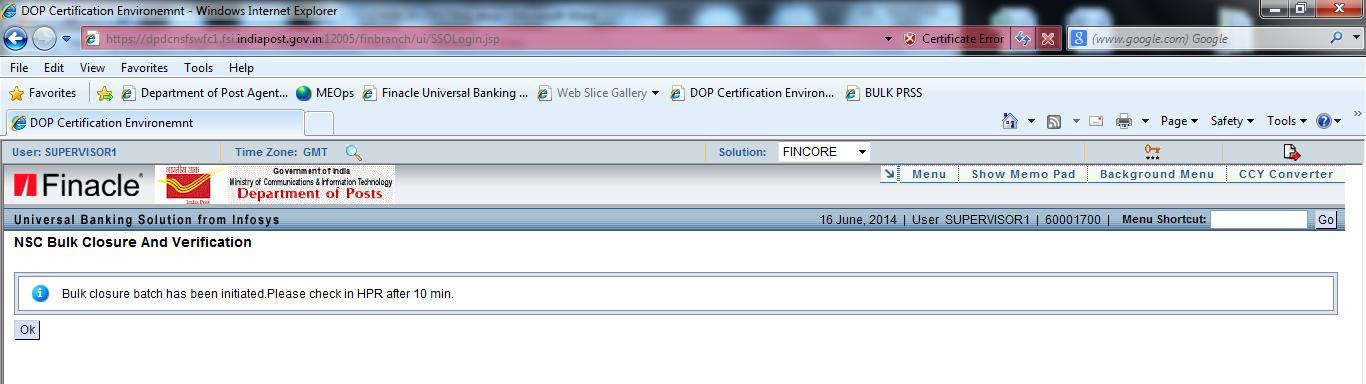




Comments
Post a Comment