OPERATIONAL PROCEDURE IN R/O SANCTIONING OF PLI INCENTIVE
1. Go to www.indiapost.gov.in
2. Go to Postal Life Insurance>Agents
3. Enter Agent ID, Password and given captcha (If already user exists, if not create the ID)
4. You will logged in to Agent ID
5. Go to Business reports
6. Enter the year for which commission to be sanctioned and Click “Generate Report”
7. An excel will be downloaded at the left end bottom as show in screenshot. Open it.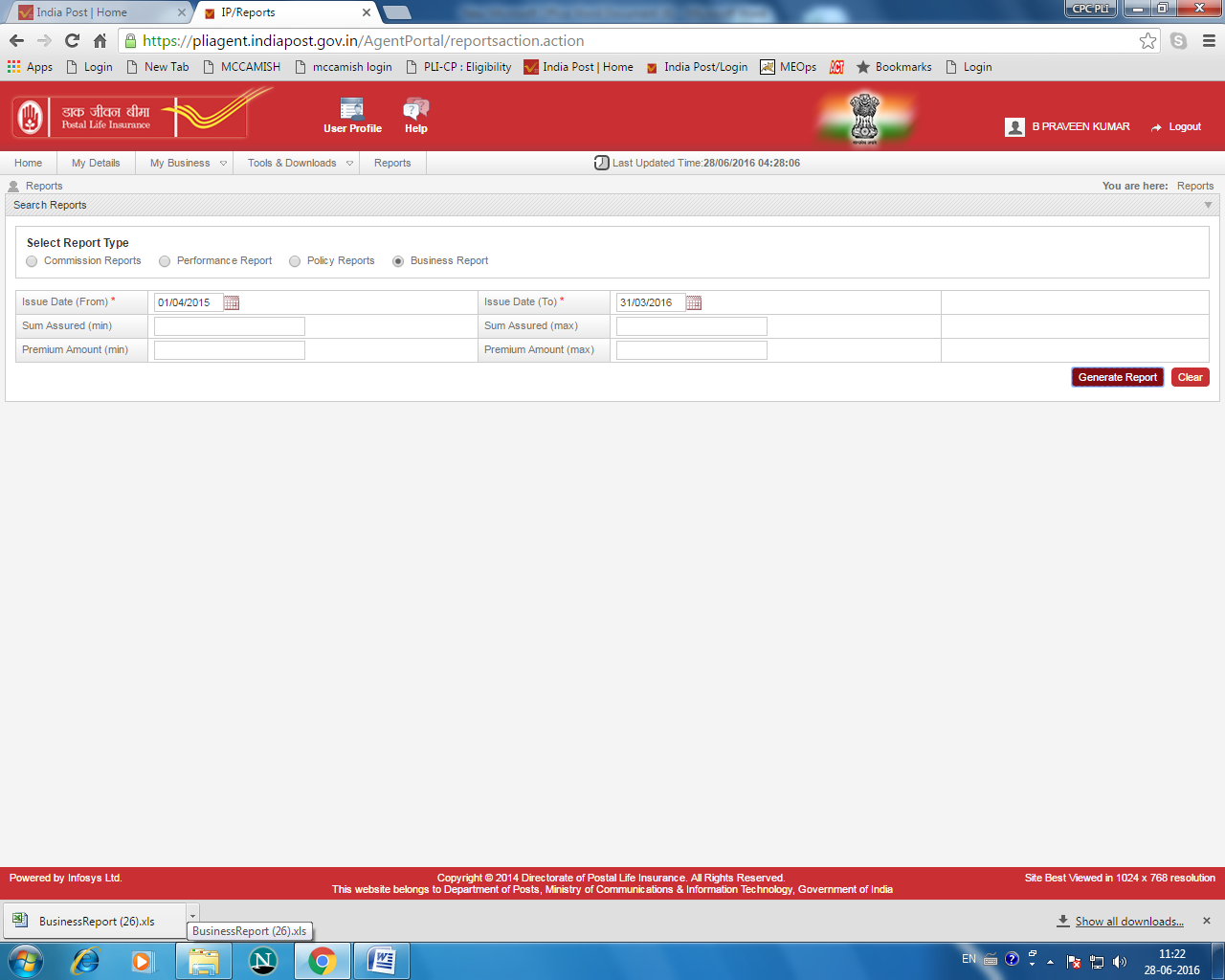
8. A excel will be downloaded with the following information.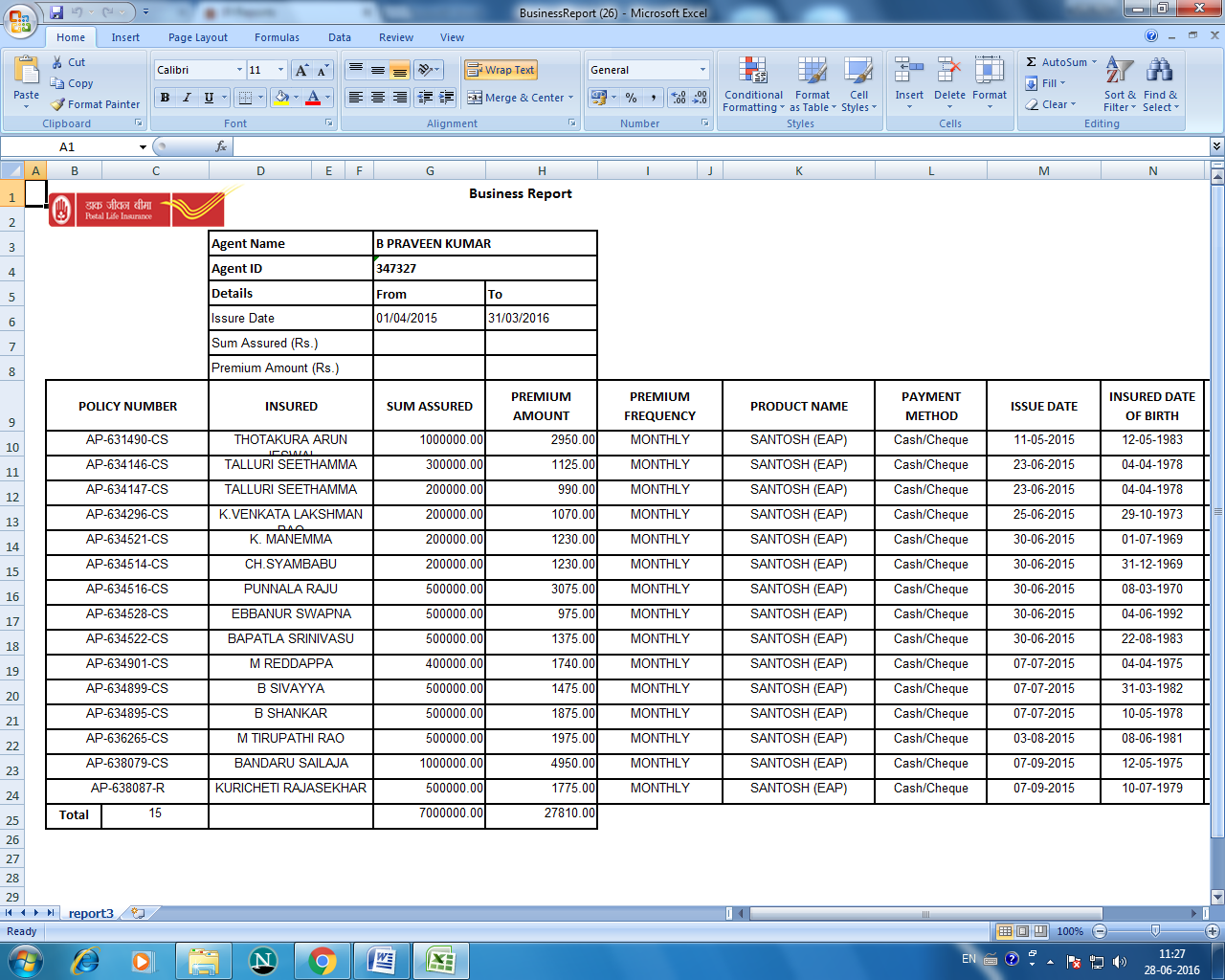
9. Remove the columns like premium frequency, Product Name, Payment Method and make the changes which are yellow marked in this screenshot.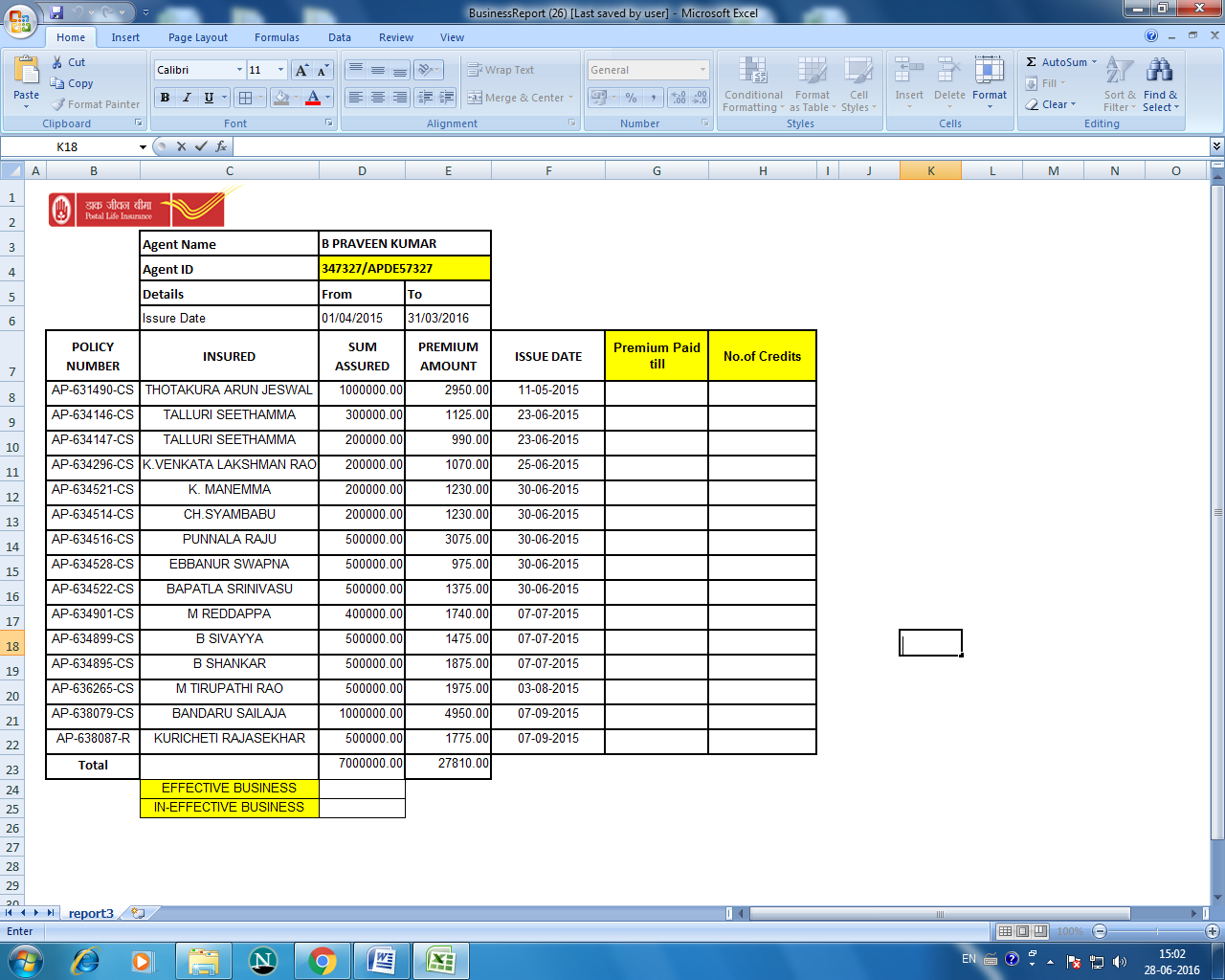
10. Login into Mc camish and go to “collection” screen
11. Click “Renewal” and the following screen will be displayed
12. Go to the Excel sheet downloaded and copy the policy numbers which are procured by the agent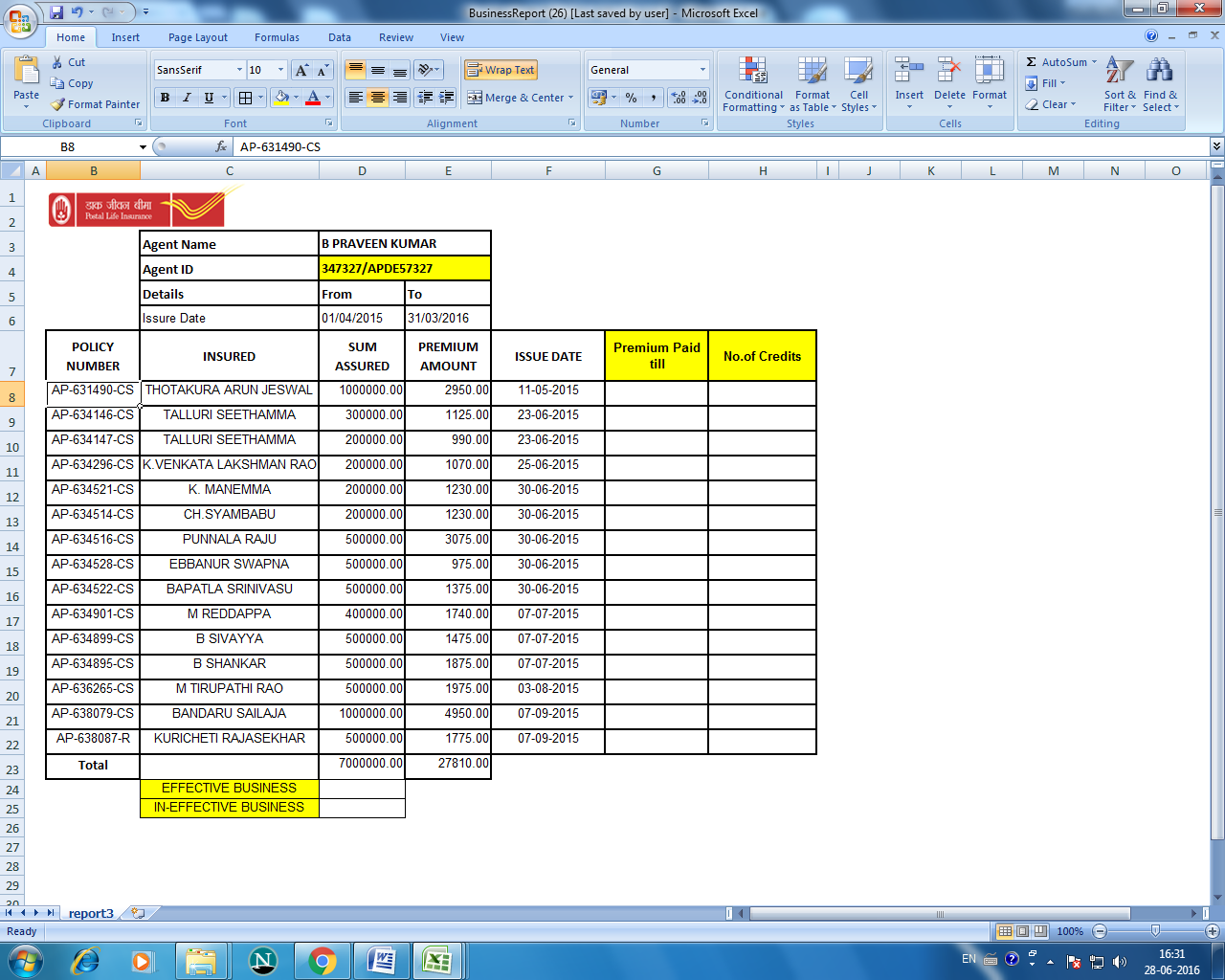
13. Give the copied policy numbers in the collection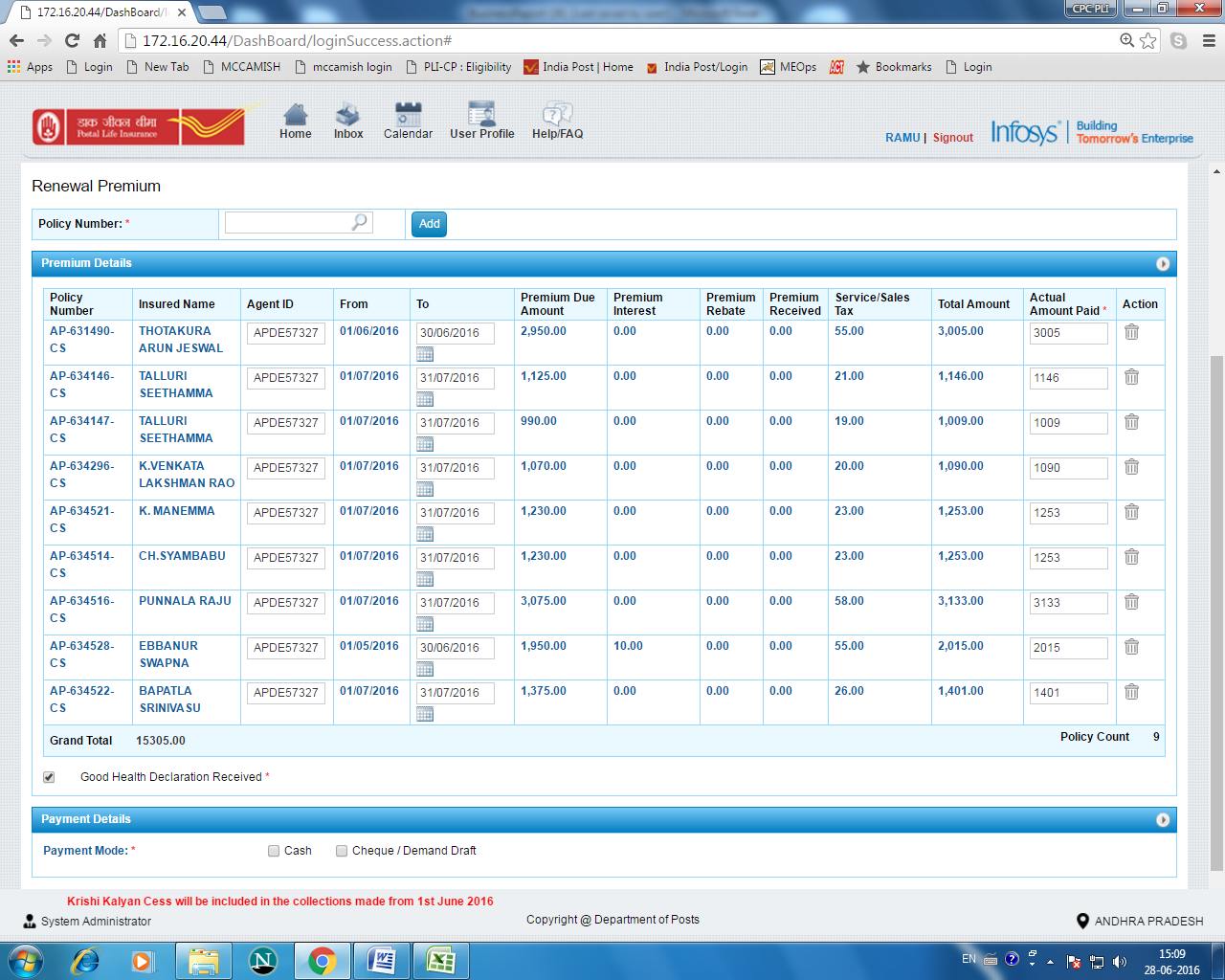
14. With the help of the screenshot above enter the premium paid till in the excel
15. With the help of no. of credits enter the effective business and In-effective business
16. Now, Calculate incentive with the help of effective business given above
17. After approval of calculation, the sanction memo is to be sanctioned in the following format
18. Maintain a sanction register and also a excel sheet for the sanctions generated (in the following format)
Sl. No.
|
Agent Name
|
Agent Code
|
Year
|
Sum Assured
|
Date of sanction
|
Amount Sanctioned
|
IT deducted
|
Audit recover
|
Net amount
|
Funds Position
|
Sign of the sanctioning authority
|
Download Operational Procedure in R/o Sanctioning of PLI Incentive
Comments
Post a Comment