Step by Step Procedure to Check the Status of an Outward Cheque in DOP Finacle :
- Invoke menu option HOIQ [Outward clearing Instrument Inquiry]
- Enter Instrument No. ______
- Submit
- Now you can see the status of the cheque as shown in the below screenshots
|
Sl No
|
Status
|
Meaning
|
|
|
1
|
Regularized
|
Cheque Cleared
|
|
|
2
|
Outward Reject (Posted)
|
cheque Dishonored
|
|
|
3
|
Blank
|
Pending
|
- Further you can check the details by clicking on the view details button


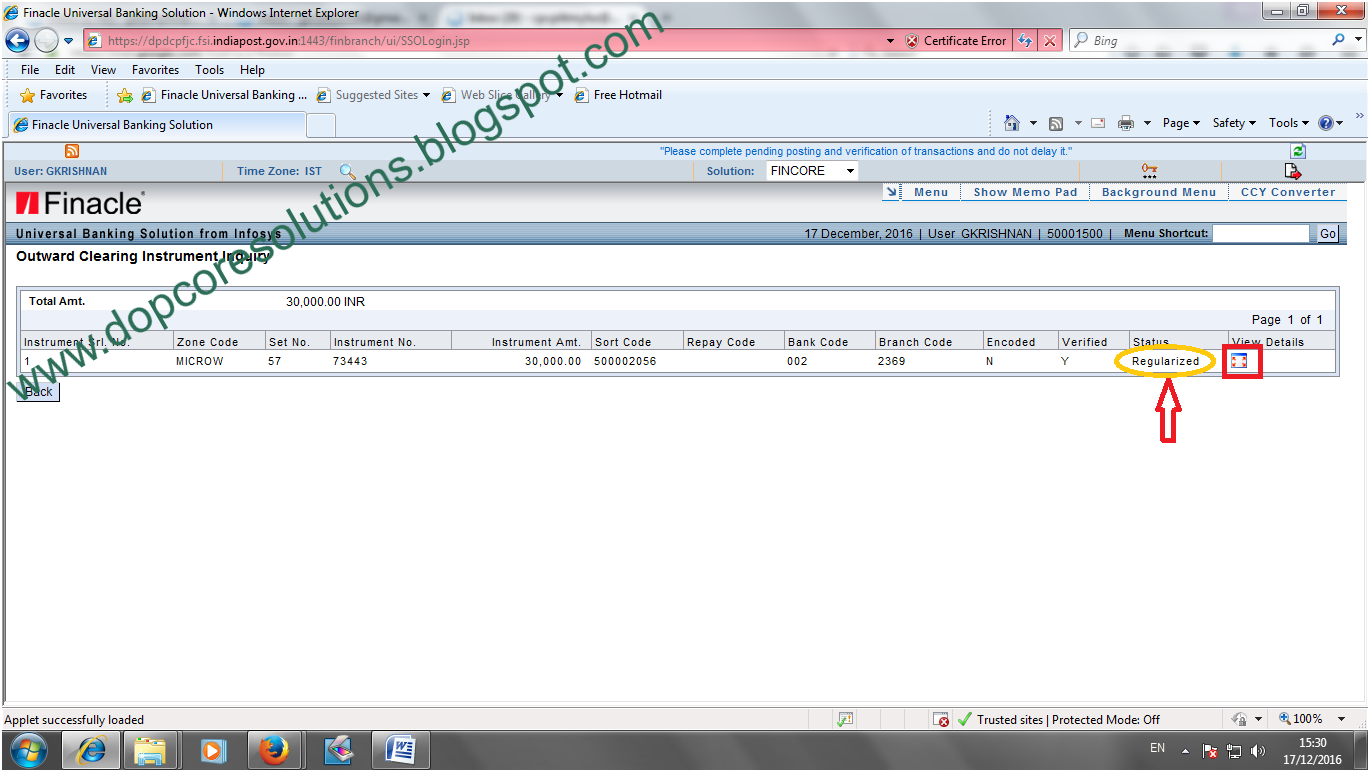


Comments
Post a Comment