To print a passbook which was already printed in DOP Finacle, first we use the menu option HPBPR to reset and then HPBP to print the passbook.
- HPBPR means Pass Book Print Reset
- Invoke menu option HPBPR
- Function : B - Reset
- A/c ID : ___________
- From Date : ________ [enter the date from which you want the reprint]
- Click Accept
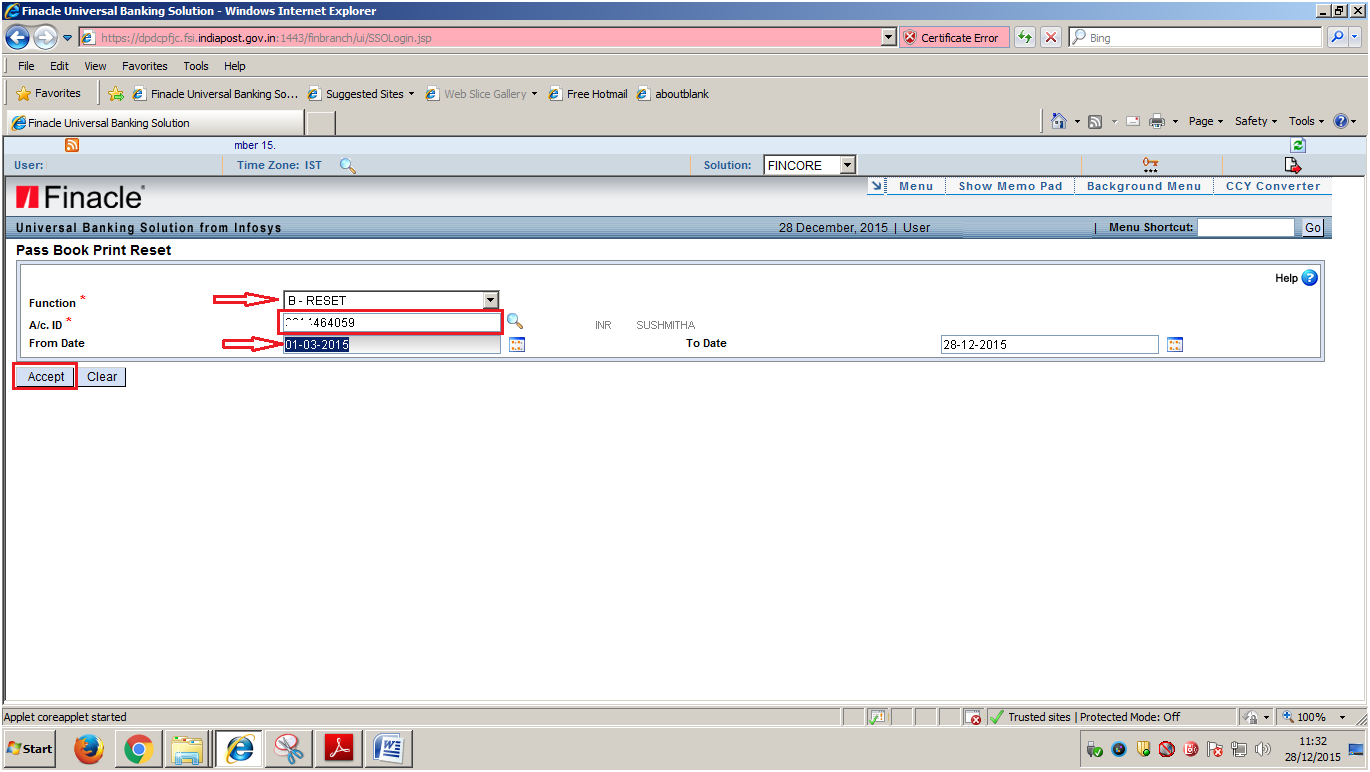
- Now you will get a screen as shown below
- Select the entry from which you want the reprint to be done as shown below
- Click Submit
Now supervisor has to do the verification of the above operation
- Invoke menu option HPBPR
- Function : V- Verify
- A/c ID : _________
- Click Accept
- Now you will get a screen as shown below
- Click Submit
Once the reset is done, use the menu option HPBP to print the passbook.



Comments
Post a Comment